Windows 10 users - ZOOM Mic and Camera permissions*
If you're having trouble and receiving error messages when attempting to join a ZOOM meeting with audio/video PLEASE check these settings:
4. Enable the microphone from Windows Settings
- Access Windows Settings by simultaneously pressing the Windows Key and I.
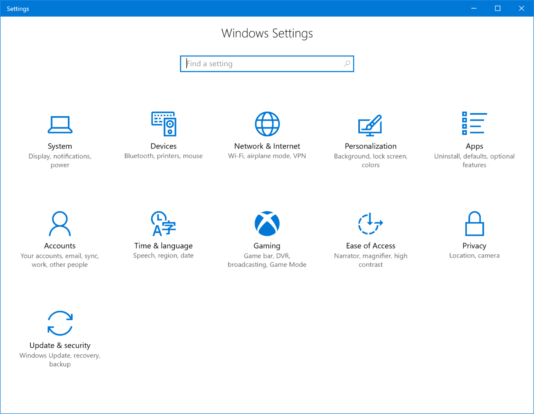
- Click on Privacy.
- On the left menu choose Microphone.

- Under Let apps use my microphone ensure that the indicator is set to On.
CAMERA:
To open up your webcam or camera, select the Start button, and then select Camera in the list of apps.
If you want to use the camera within other apps, select the Start button, select Settings > Privacy > Camera, and then turn on Let apps use my camera.
From there, turn on each of the listed apps where you want to use the camera.
i.e: ZOOM


 Get help for this page
Get help for this page Jitbit HelpDesk
Jitbit HelpDesk